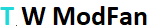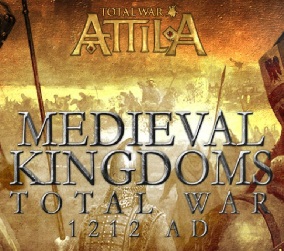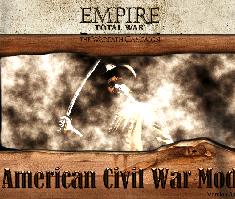Guide to finding total war sub mods and mods on steam - Attila, Rome 2, Troy, Warhammer 1, 2 and 3, Three Kingdoms, Thrones of Britannia
Find below detailed steps to install mods on total war games using steam. Steps show it for attila total war but it is similar for all games including rome 2 and any games afterwards.
Go to library in steam and click on attila and scroll down to steam workshop on the right side. It will show how many mods you have if any. You can click view my subscriptions (subscriptions is the steam name for mods) and view workshop. The workshop is list of mods available for attila.
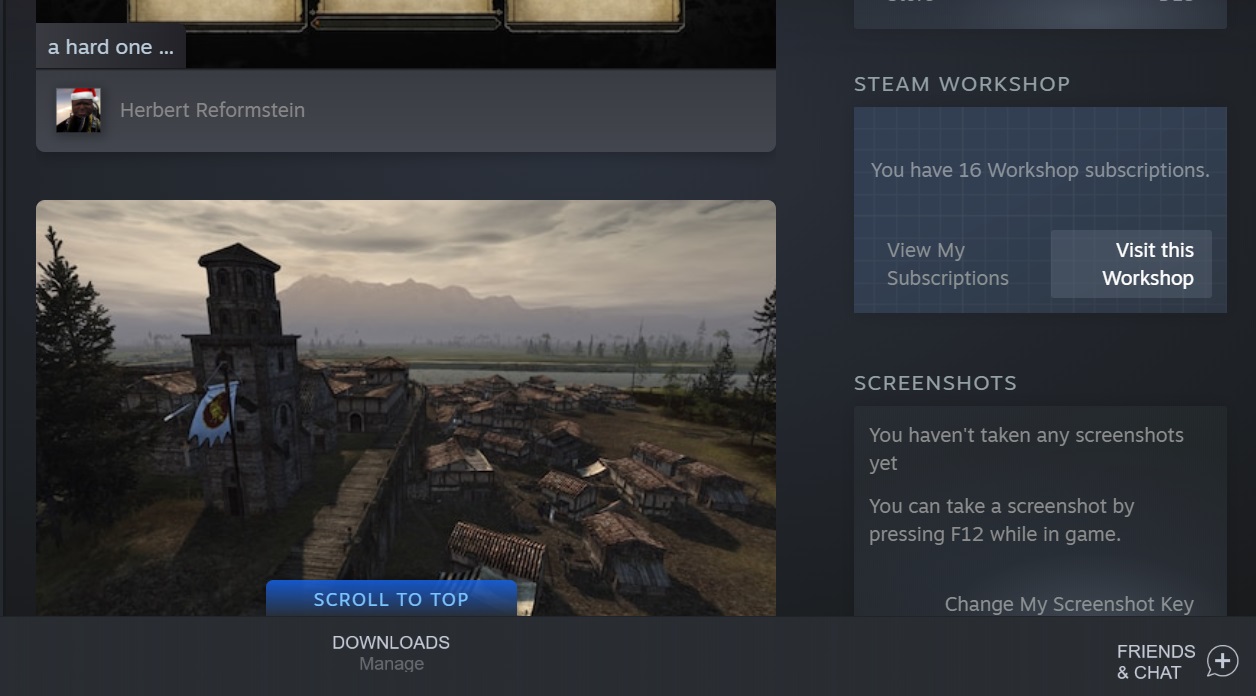
On the right side of the workshop in steam is a text box to search for mods.
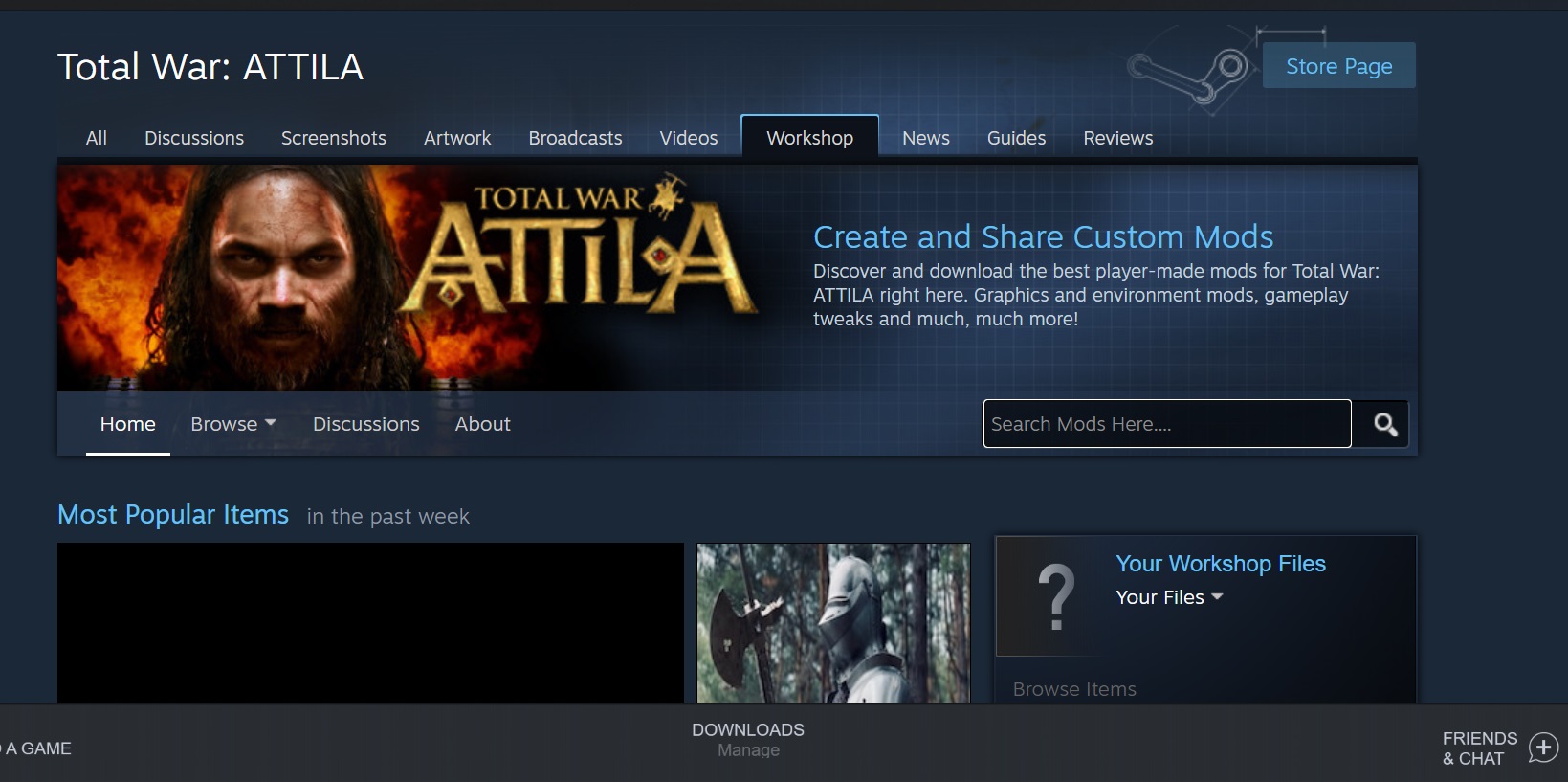
Further below that you can select mods by type and most popular etc.
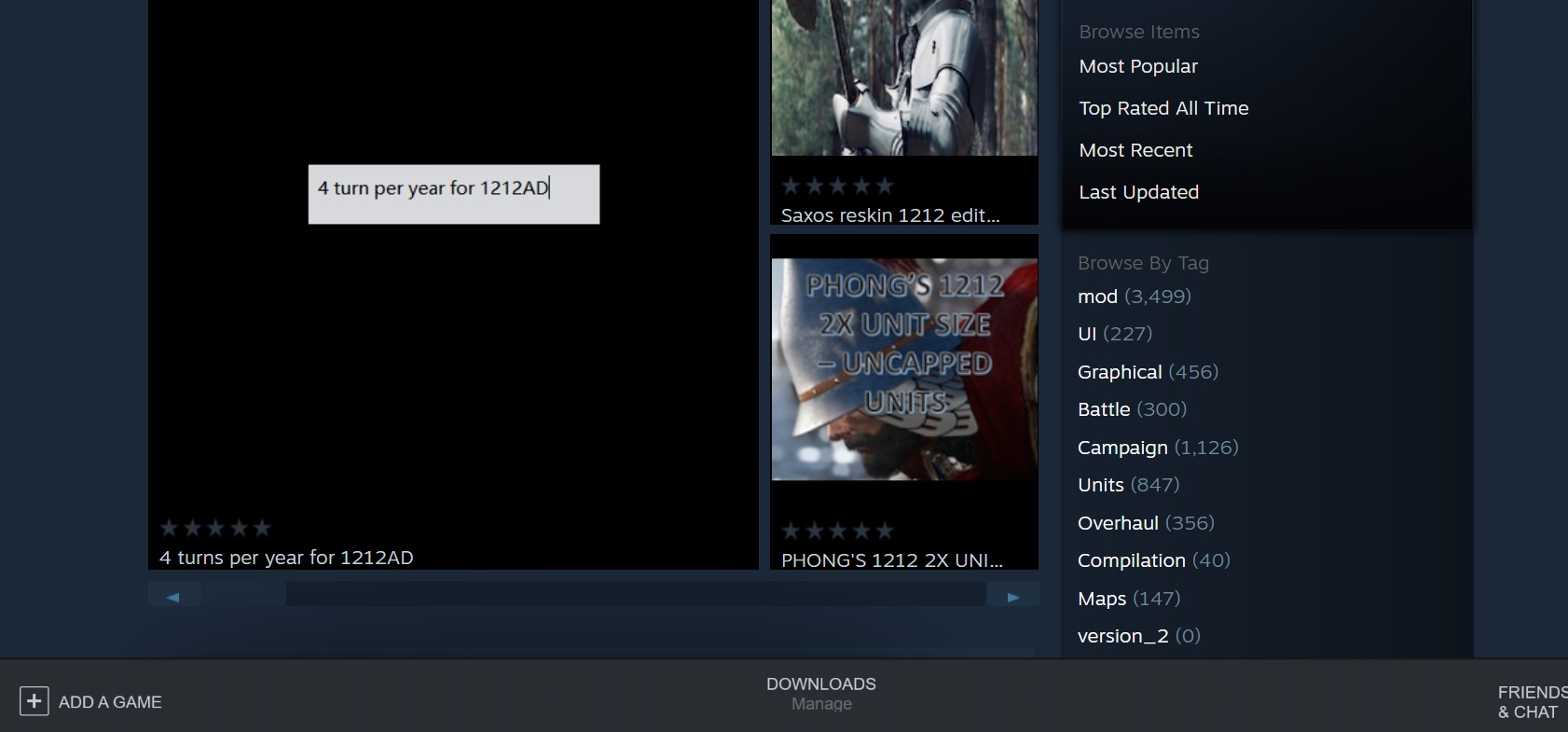
If you hover over a mod it will give a short description.
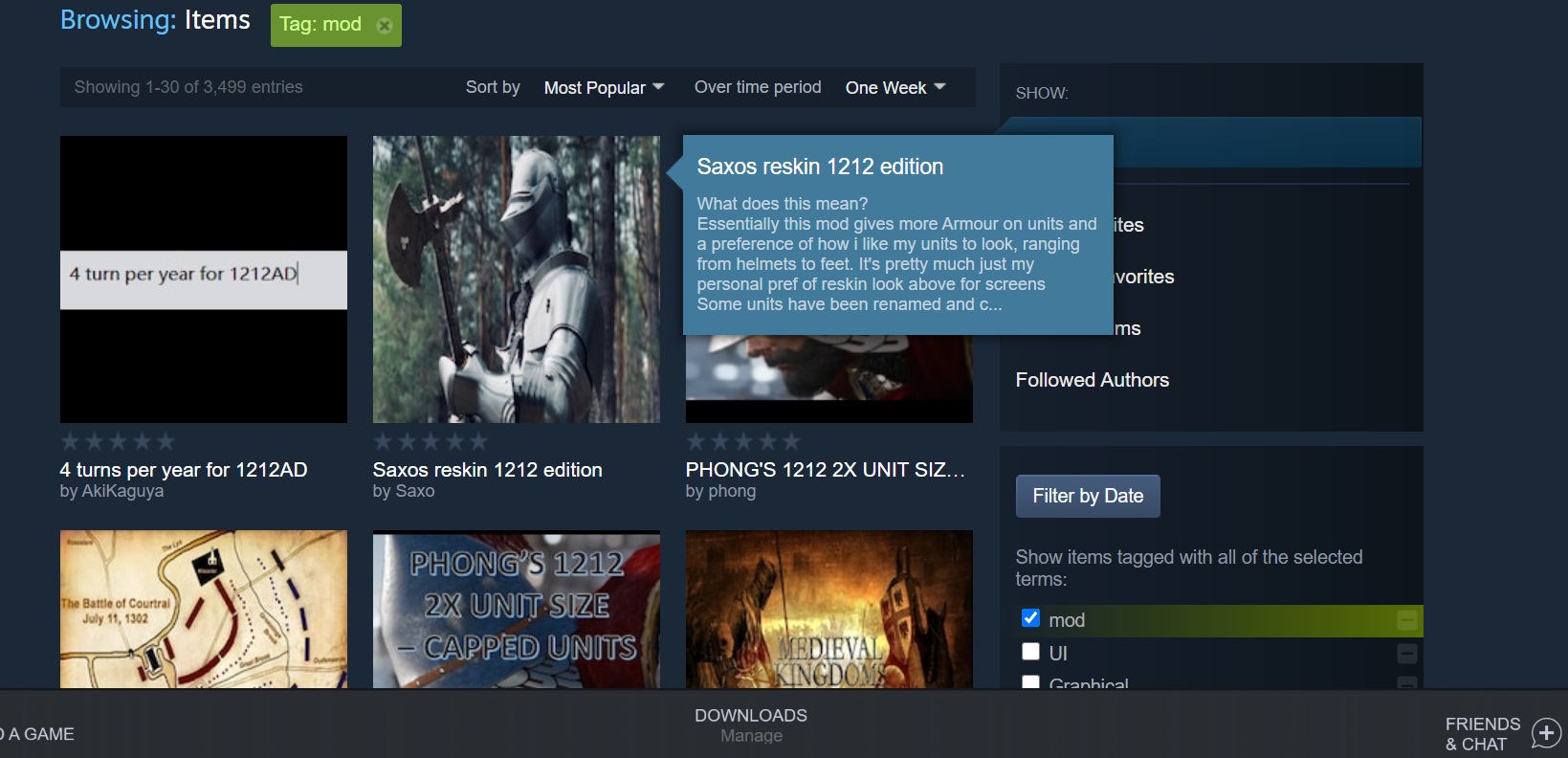
If you click a mod it will give you a longer description and images. Then if you scroll down you will see a subscribe button which would download and install the mod.
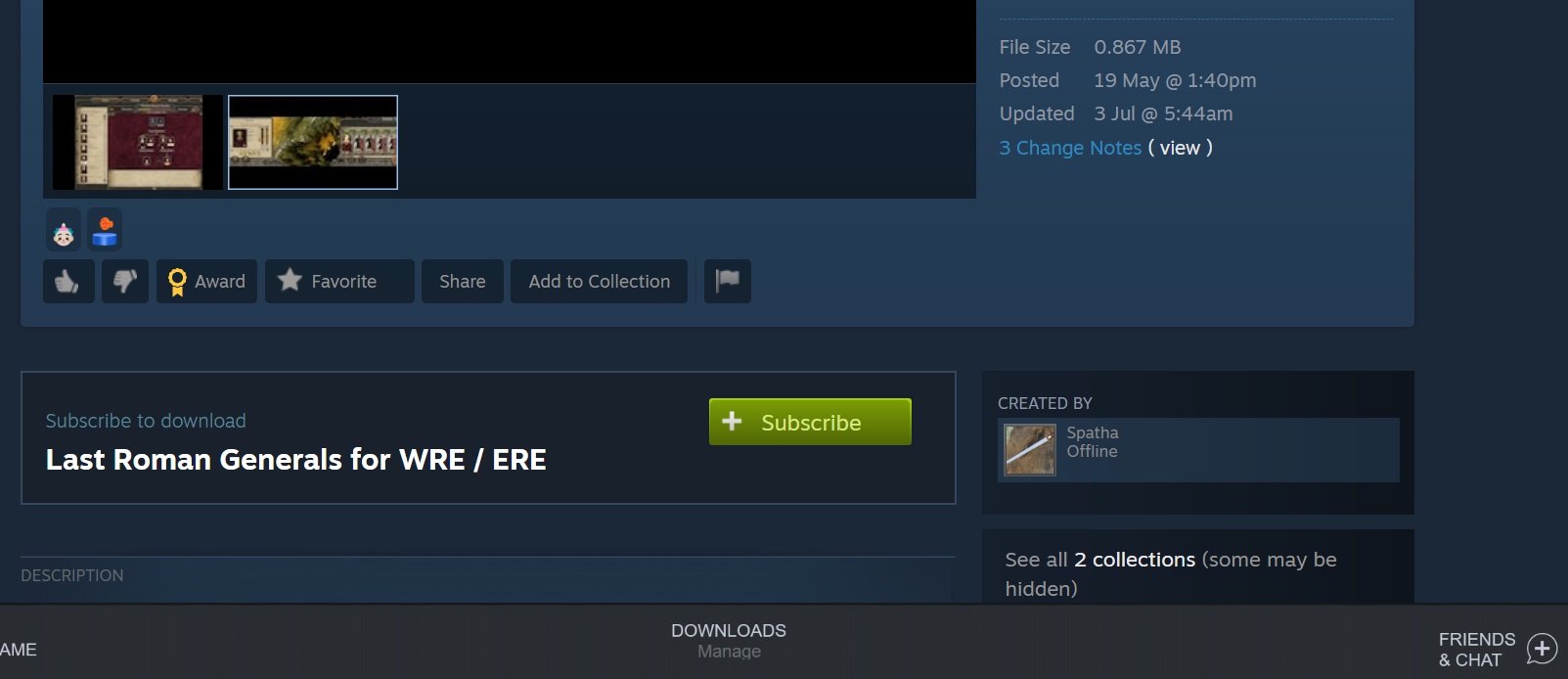
You can view the mods you have by clicking browse on the main workshop page and clicking subscribed items.
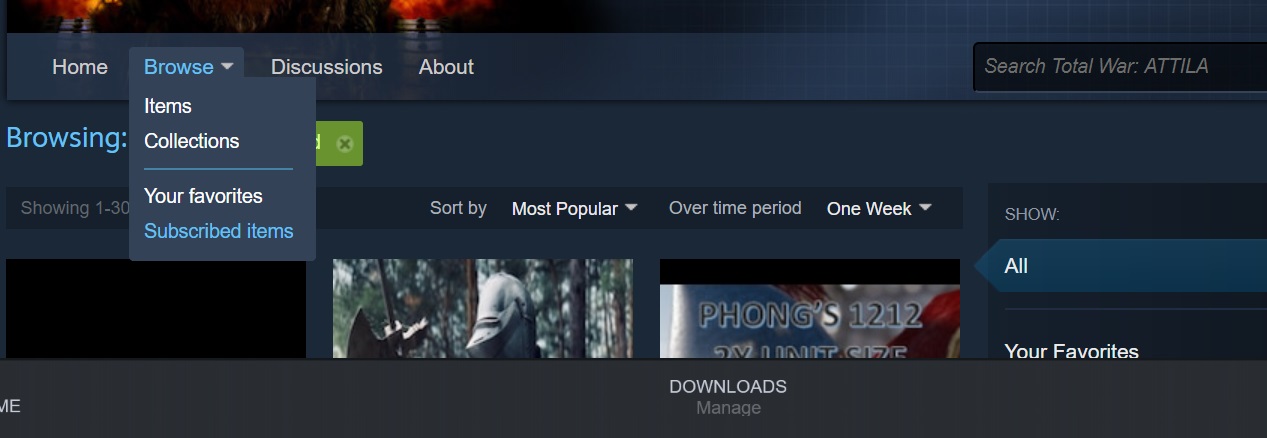
You need to enable mods for your chosen game to get them to work. For attila press play in steam and you will see an option to play or continue campaign. Above this on the left is Game, Store and Mod Manager. Click mod manager and activate mods by clicking the black toggle button.
"Please note this is an unofficial website and is not endorsed by SEGA or the Creative Assembly in any way. For more information on Total War, please visit www.totalwar.com."